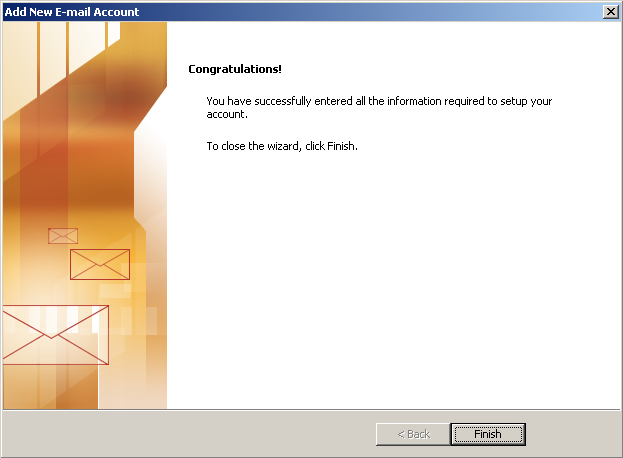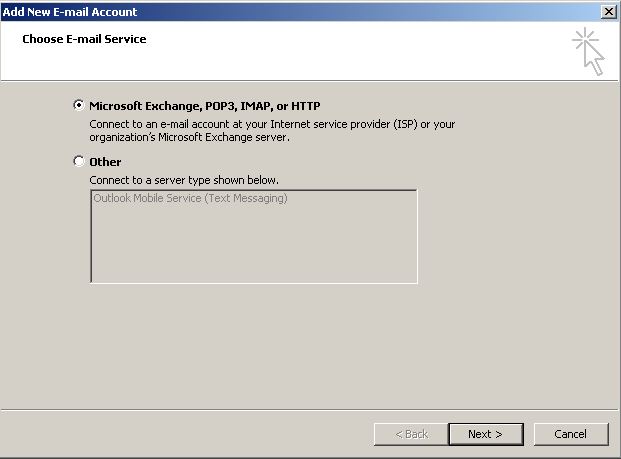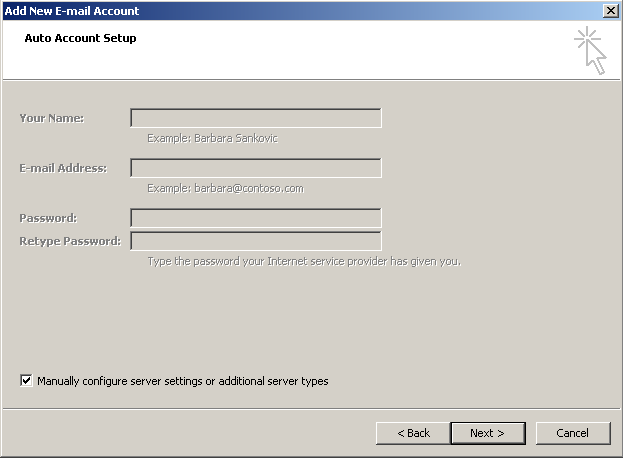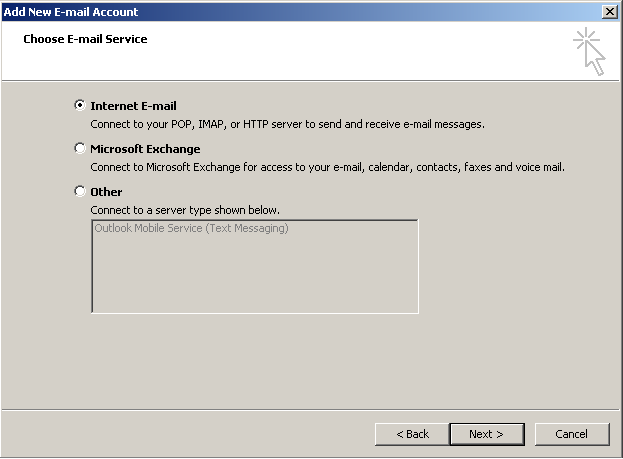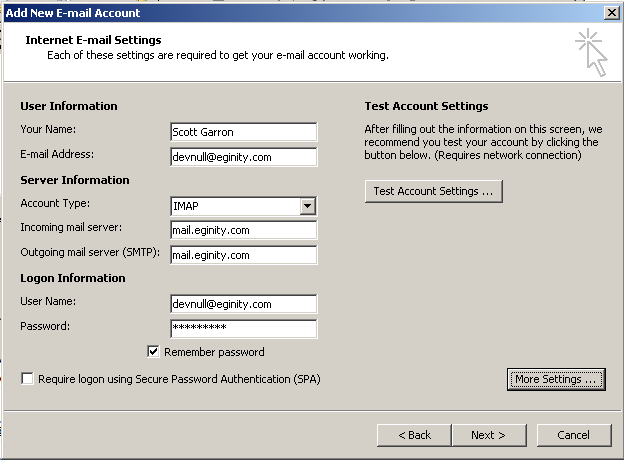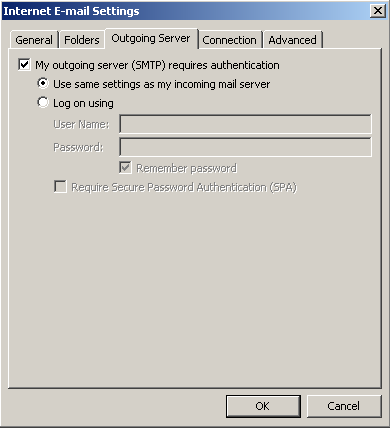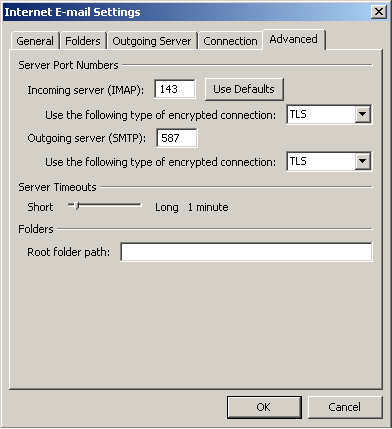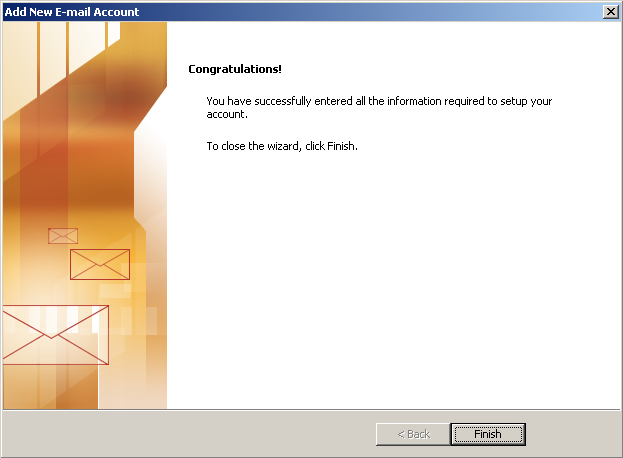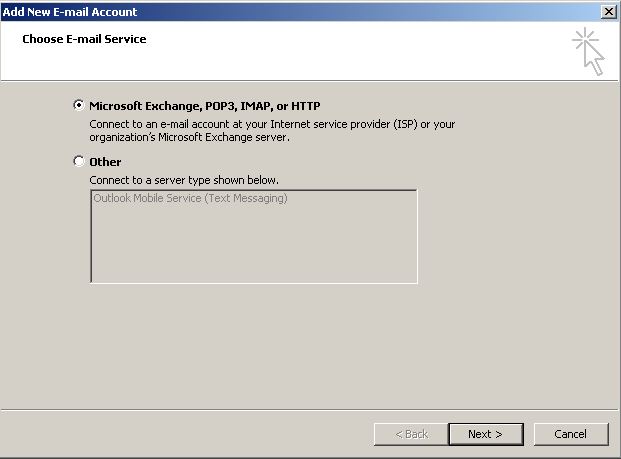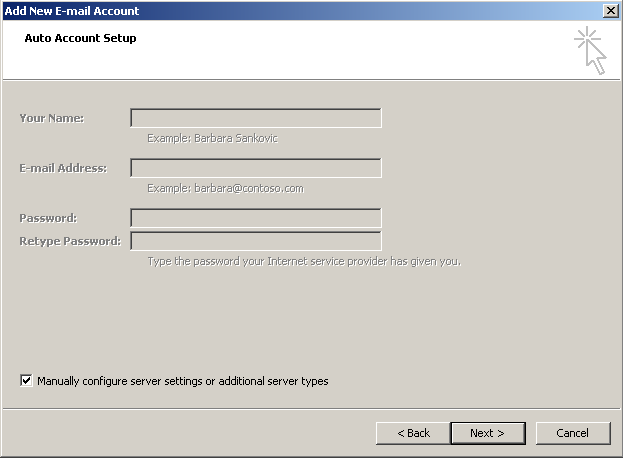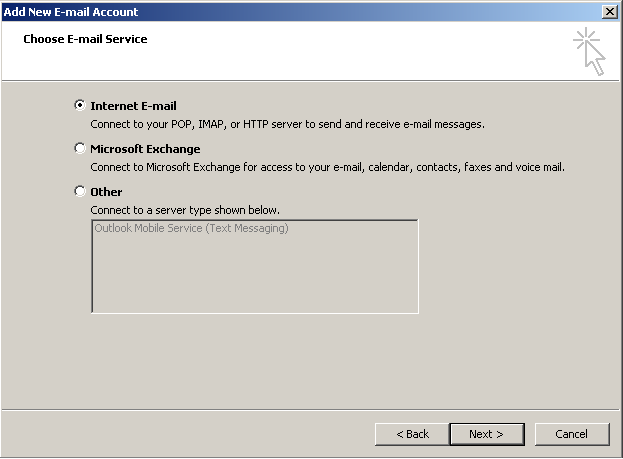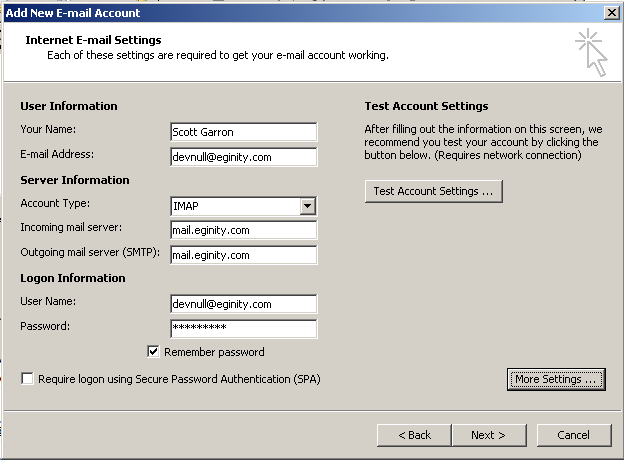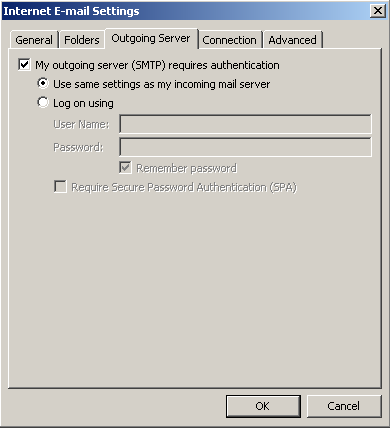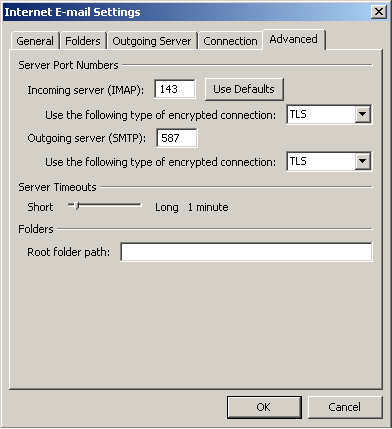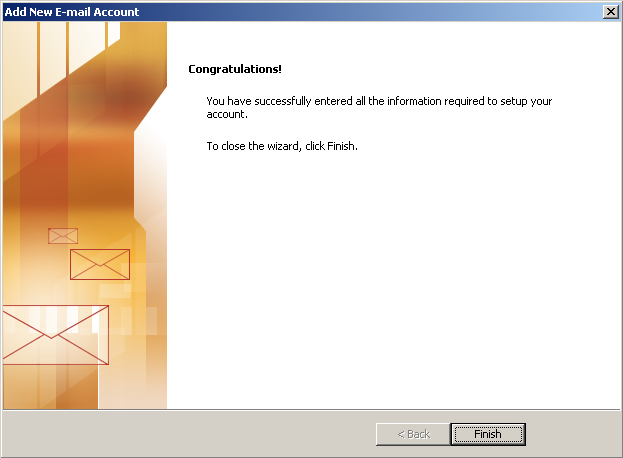All the pertinent connection information, not specific to any particular client
| Incoming server (IMAP) |
Port |
Connection Security |
| mail.tjaprod.com |
143 |
STARTTLS (or TLS) |
| Outgoing server (SMTP) |
Port |
Connection Security
|
| mail.tjaprod.com |
587 |
STARTTLS (or TLS) |
User names are your whole e-mail address: example@tjaprod.com
The outgoing server does require authentication
If your e-mail client doesn't support STARTTLS or TLS, but does support
SSL, use the following IMAP and SMTP server settings
| Incoming server (IMAP) |
Port |
Connection Security |
| mail.tjaprod.com |
993 |
SSL |
| Outgoing server (SMTP) |
Port |
Connection Security |
| mail.tjaprod.com |
465 |
SSL |
If you decide to use POP3 instead of IMAP, use the following port settings
| Incoming server (POP3) |
Port |
Connection Security |
| mail.tjaprod.com |
995 |
SSL |
Specific instructions for Microsoft Outlook
- Click Tools -> Account Settings -> New
- Select the option that includes IMAP:
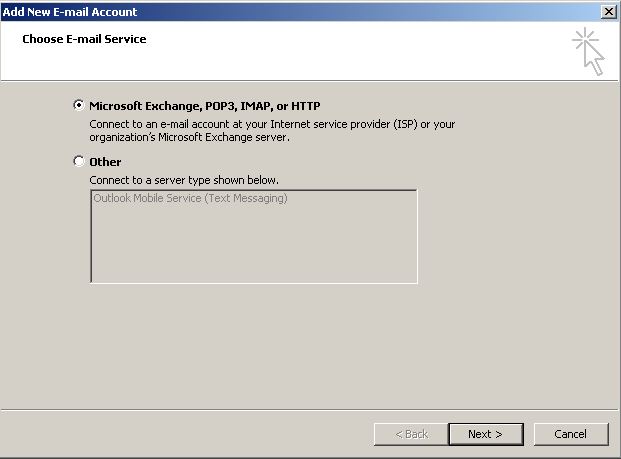
- Select "Manually configure":
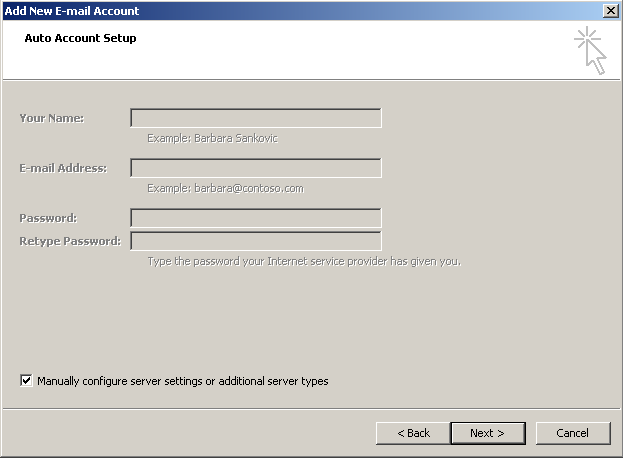
- Select the option that includes IMAP:
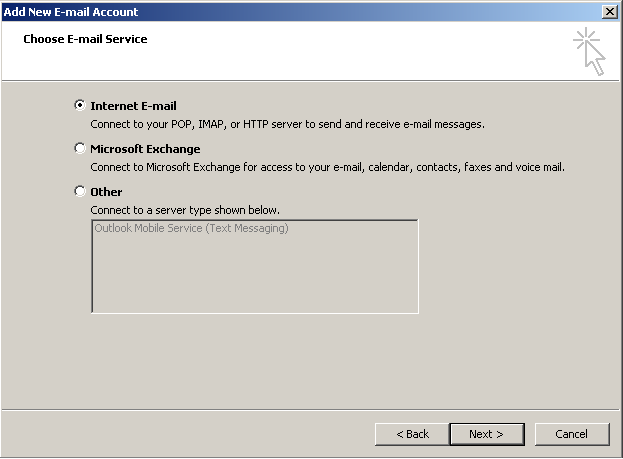
- Enter your information (Be sure to use mail.tjaprod.com in the places where it shows mail.eginity.com) and click "More Settings":
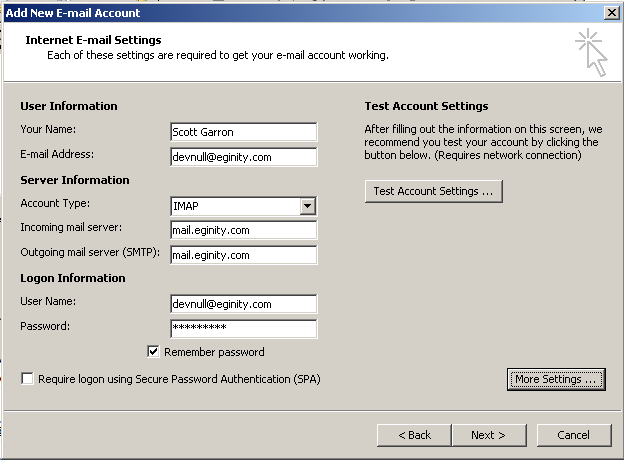
- Under "Outgoing Server", select "My outgoing server reqires authentication:
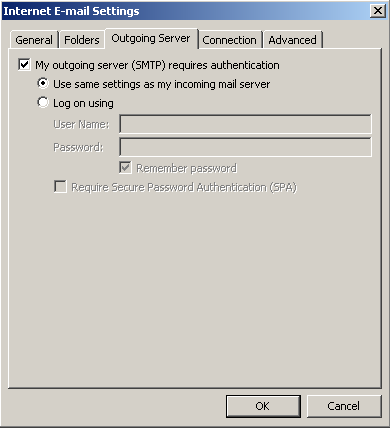
- Under "Advanced", fill in the information as shown:
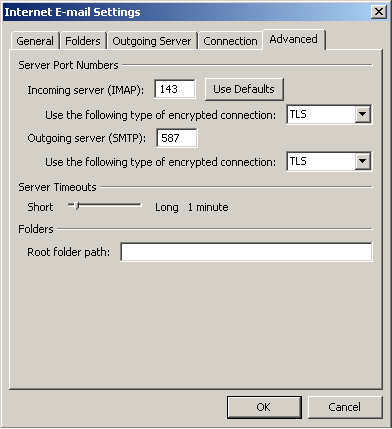
- Click OK
- Click Next
- Click Finish: